-
Can donors receive a receipt of their MobilePay transaction?
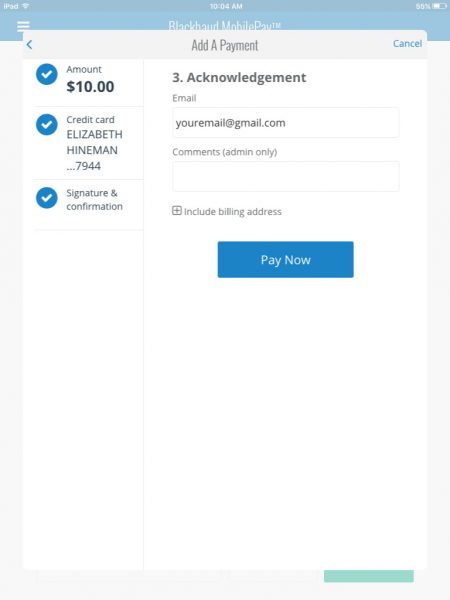 Of course! After you’ve enter in the donation, swiped their card, and obtained the cardholder’s signature, the next prompt will be “3. Acknowledgement.” This is where donors have the option to enter their email address to receive an electronic receipt.
Of course! After you’ve enter in the donation, swiped their card, and obtained the cardholder’s signature, the next prompt will be “3. Acknowledgement.” This is where donors have the option to enter their email address to receive an electronic receipt.Be sure that whoever is entering the email address double checks that the email is valid. You will not be able to resend a receipt from the MobilePay app.
-
Can we issue refunds on the MobilePay app?
No, there is no refund capability in the MobilePay app. That said, please double-check that you are entering the amount correctly with each transaction.
If you must issue a refund, contact Lizzie Hineman, Manager of Chapter Giving & Communication, immediately following your event. Since all transactions are deposited into the Foundation’s bank account, the Foundation must issue the refund.
-
How do I log-in to the MobilePay app?
Chapters will need a username, password and device name to use the MobilePay card reader. On the inner lid of your MobilePay device box, there should be log-in information for your chapter. If you do not have it, contact chaptergiving@alphaphi.org
Each phone/tablet accepting donations through the MobilePay card reader needs a unique Device Name ( an identifier for the phone/tablet you are using to collect donations). Please include your chapter and the phone owner’s name when creating a Device Name.
For example, if Martha Foote Crow were to login to MobilePay, her Device Name would be Alpha-Martha.
The Foundation staff must approve any new devices that login to the MobilePay app. If your Device Name does not include your chapter name, you will not be approved. Please login at least 48 hours to give the Foundation staff enough time to approve your login.
Questions? Email chaptergiving@alphaphi.org
-
How do we know our total donations collected?
A Foundation staff member will be able to run your event’s donation report within the week following your event. You may request a donation report by emailing chaptergiving@alphaphifoundation.org.
The MobilePay app does not display your individual event’s total funds collected. When you view Transactions on the app, you will see donation amounts from other Alpha Phi chapter events. You may add your event’s transactions up on your own, if necessary.
-
How many MobilePay card readers will I need?
We recommend having 1 card reader for every 100 event attendees.
-
How should we test the MobilePay card reader?
Log in to the app with your username, password, and device name at least one business day before your event.
1. Your username and password can be found on the inside lid of the card reader box.
2. When entering the device name, you must include your chapter name in the device name.
3. Have your device name approved by a Foundation staff member.
Test or demonstrate how to process a gift by making a small gift of no less than $2.
PRO TIP: Be sure to test the app and card reader using the WiFi you’ll have access to during your event.
-
What can chapters use the card reader for?
Chapters may use the MobilePay card readers to accept funds that will remain with the Foundation. This includes donations, payments for auction items, and food or game “tickets” (e.g. food ticket for Mac ‘N Phis, cover fee for Mr. Heartthrob pageant or ticket to participate in a dunk tank).
Chapters may NOT use MobilePay card readers to accept funds that will need to go back to the chapter. This includes registration fees and/or event tickets. NOTE: The cost of registration or event tickets should be intended to offset the chapter’s event costs.
-
Where can I download the Blackbaud MobilePay app?
You will need to download the Blackbaud Mobile app on each device that you plan to use during your event. On the device you plan to use, open your Apple App Store® or Google Play™ store and search “Blackbaud MobilePay.”
-
Where do funds collected with MobilePay card readers go?
All transactions processed with the MobilePay card reader go directly to the Foundation’s bank account and are tax-exempt to the fullest extent allowed by law.
Make a Gift
Your gift today impacts Alpha Phis tomorrow!

